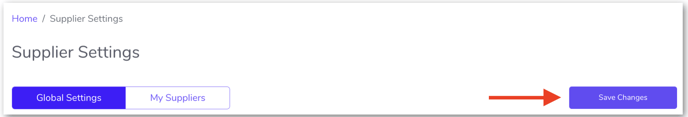When either you as the Retailer or the Supplier create an Order, you can set a minimum budget for the duration of the campaign. When determining minimum budget requirements and recommendations, consider your organisation's Audience Assets and Ad Types to deliver the best value and results for your Brand.
For example at ApplianceOne (Retailer), they know that to reach a majority of their available audience, the minimum spend for Facebook Reach Ads needs to be at least $1,000. By setting this as the minimum spend, they are guaranteeing that their Brand achieves a baseline result.
By setting a minimum Ad Spend budget for each Ad Type, you're allocating enough budget to optimise for better results of the chosen Ad Type campaign.
Under Minimum Lifetime Budget, you have the option to either leave all minimum spends the same as the overall default minimum spend for all Ad Types, or set different minimum spends per Ad Type. The reason why you may choose to set different minimum spends for different ad types could be due to the value you place on the audiences of each individual ad type. Should you choose to set minimum spends per ad type this will trump the Default Minimum Spend.
- To set your default minimum lifetime budget, Click the Settings menu then select Supplier Settings.
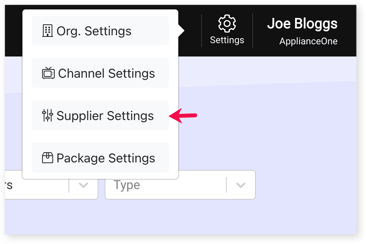
- Scroll down to the Ad Types section and click the Drop down menu next to each Channel to view the list of Ad Types.
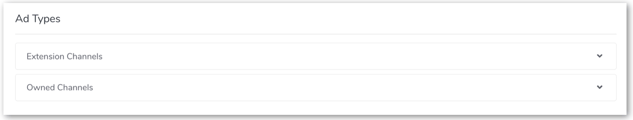
3. Update the Minimum Lifetime Budget for each Ad Type you wish to set a minimum lifetime budget for.
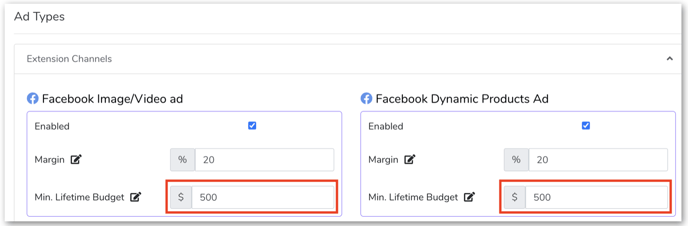
4. Once done, scroll to the top then click Save Changes.