Once Web Banner Ads are made available by your Retailer, you'll be able to place an order for Web Banner Ads.
Follow these steps to purchase Web Banner Ads:
- Click the
 button and select Order. Next select the partnering Retailer you want to place an order with.
button and select Order. Next select the partnering Retailer you want to place an order with.
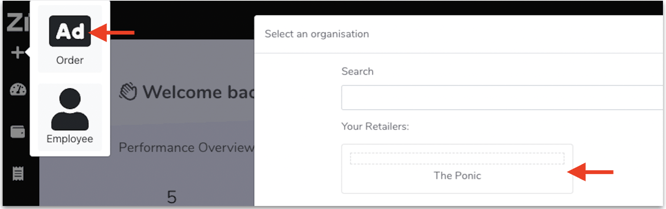
2. Enter the Order name and click Create New Ad.
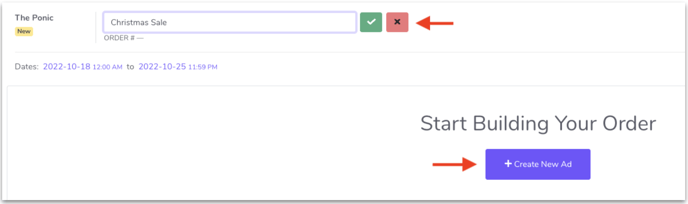
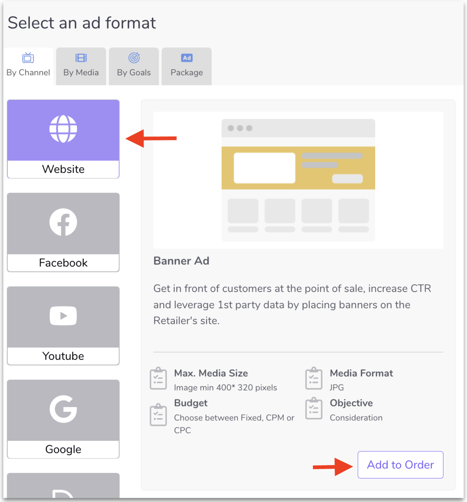
For more information on creating your order see the article How to create and submit an Order
