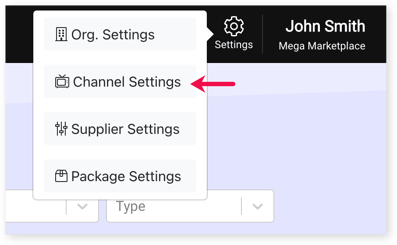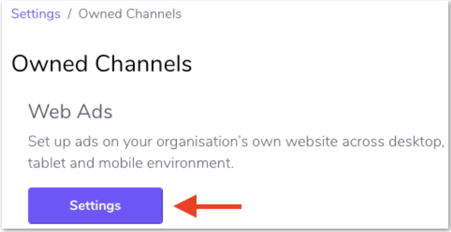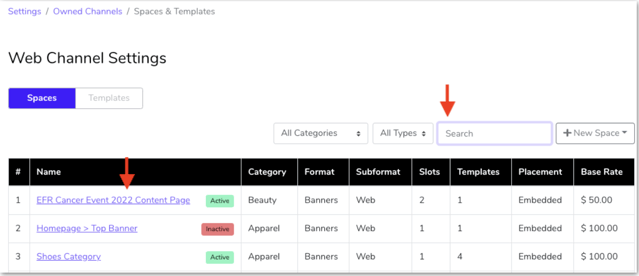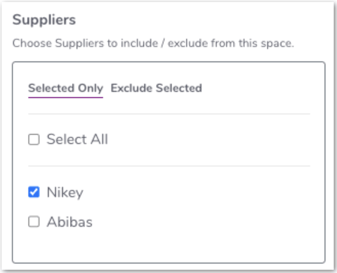How do I give access to Spaces on my website to my partnering Suppliers?
As a Retailer, you have the ability to give access to certain Spaces on your website so that the Suppliers you partner with can place ads within your owned channels (such as your website).
To grant access to Spaces on your website, follow these steps:
1. With a Zitcha admin account, click on the
Settings icon on the top right corner of your Dashboard and select
Channel Settings.
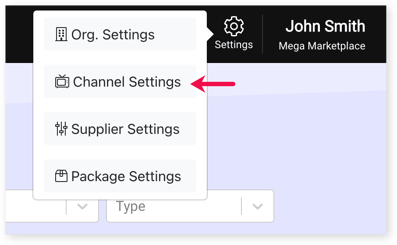
2. Click on Settings to access the Web Ads settings page.
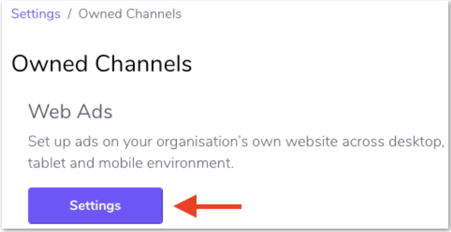
3. In the
Spaces tab, click the
space name to open its settings. To search for a specific space, you can use the
Search box field.
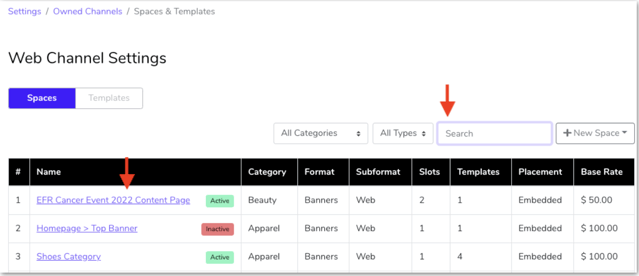
4. In the
Space Details section, under
Suppliers put a check on the Suppliers you want to share the space with. Only selected Suppliers will have access to the space.
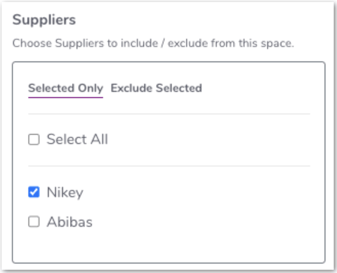
4. Save your changes by clicking the
Save changes button on the top right of the page.