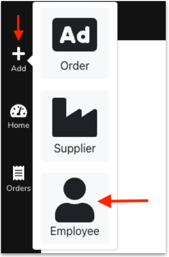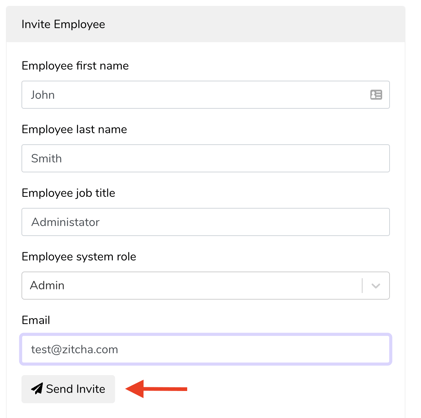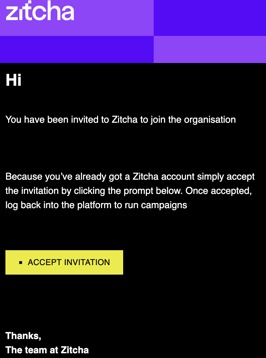How to add Employees to your organisation
You can invite additional users in your organisation to access Zitcha. You require Admin User access to complete this action.
- Click on
 in the Menu bar, and select Employee.
in the Menu bar, and select Employee.
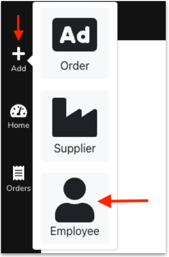
2. Type in the new employee's
first and last name,
job title, and
email address, and click
Send Invite.
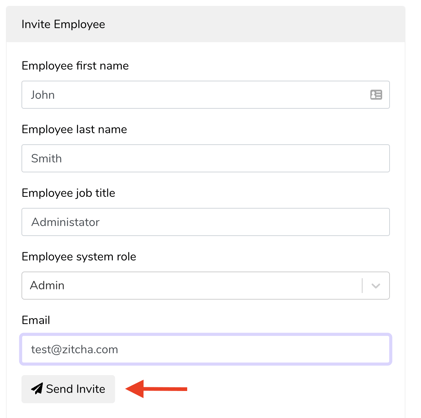
3. The new employee will receive an email inviting them to join Zitcha. The invite link is active for
72 hours. They can create their account once they receive the email by clicking
Accept Invitation.
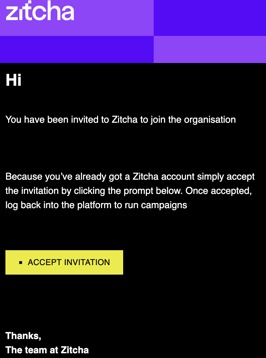
To manage users and employees, please see Managing your Organisation’s users accounts.
 in the Menu bar, and select Employee.
in the Menu bar, and select Employee.