For a Supplier to be able to place a Sponsored Product Ad, a Google Smart Shopping Ad, or a Facebook Dynamic Product Ad they must have at least one product set assigned to them in Supplier settings.
Here's how to assign a Product Set to a Supplier
- Click the Settings
 menu and select Supplier Settings.
menu and select Supplier Settings.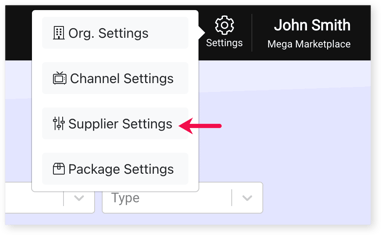
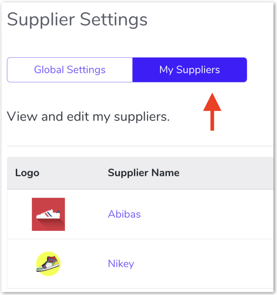
3. Select the Facebook tab to enable product sets for a Facebook Dynamic Product Ad or Sponsored Product. Select the Google tab to enable Product Groups for a Google Smart Shopping Ad.
Click the dropdown arrow next to Products. 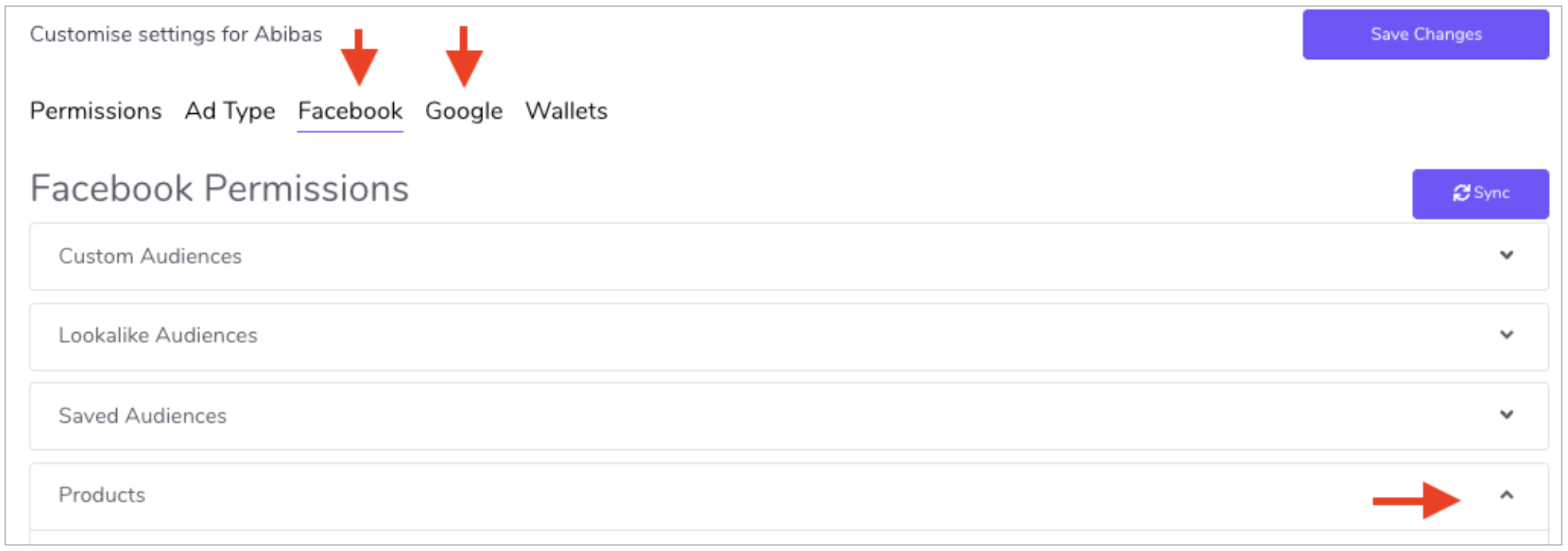
4. Use the dropdown menu to select which Product Sets you would like to enable or disable for the Supplier.
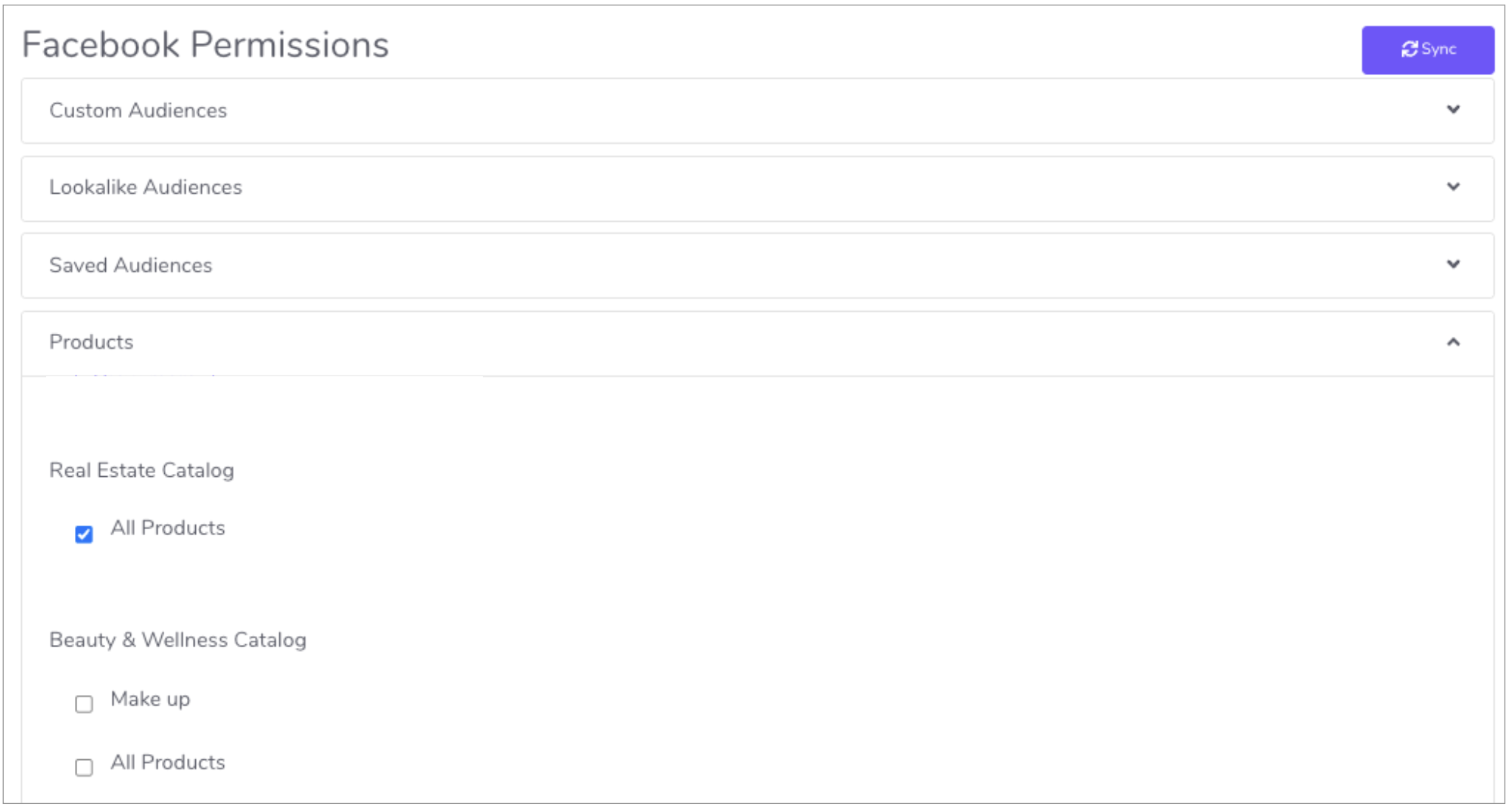
5. Click the Save Changes button at the top of the page to save your changes.
