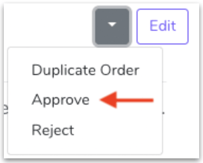When you have two or more Ads scheduled to appear in the same Ad space you can add weighting to the Ads to determine the order in which they will appear in the space.
By default, each Ad will be weighted to zero. The higher the weight, the higher in the order it will appear.
Note: Weighting will take precedence over the bid amount.
To assign weighting to an Ad:
- Open the Order and click Edit.
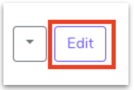
- Navigate to the Advanced Tab.
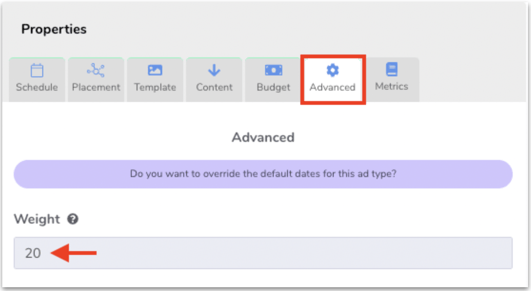
- Enter the weighting amount and click Next
- Click Update
- You will then get a note at the top left of the screen that says there is a revision pending approval. Click where it says Click here to review.
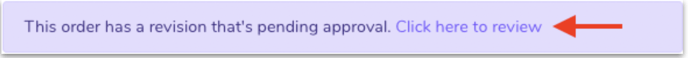
- Double-check the changes then click the dropdown arrow next to Edit and select Approve.